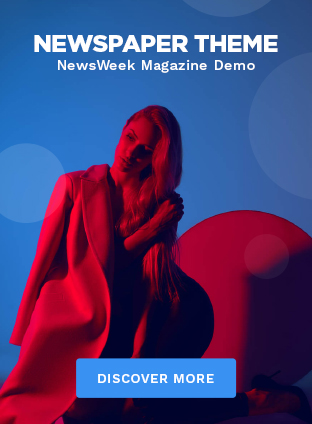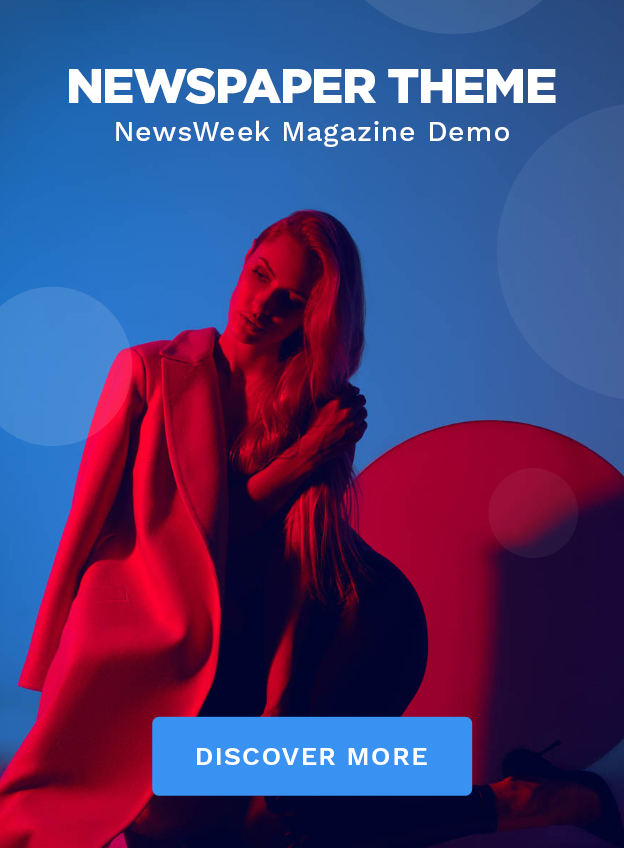Google AI Developers : The demand for skilled AI developers is at an all-time high. As AI becomes a key part of software development, using a strong and complete ecosystem is crucial for success.
Welcome to Google AI Developers, a global network of creators and problem-solvers focused on building the next generation of smart applications.

Google AI Developers – This guide is for you. Whether you’re starting your first AI feature or working on complex machine learning systems for big companies, Google’s AI tools can help you along the way. We will explore everything from Google AI Studio, which helps you quickly prototype ideas, to Vertex AI, which offers scalable solutions. We will also highlight important tools, open-source models, and educational resources to support you in building and deploying your projects. This guide is your go-to resource for platforms, best practices, and tools as a Google AI developer.
Overview of the Google AI Developer Ecosystem
To create effective applications, it’s important to understand the overall environment. The Google AI ecosystem is more than just a set of tools; it is a structured framework that takes a project from idea to global application. It provides various entry points to meet the different needs and skills of developers.
This ecosystem has three main layers:
Model Layer: The core of the ecosystem features Google’s advanced foundation models, like the Google Gemini series for generative tasks, along with open-source options such as Gemma and TensorFlow for custom development.
Platform Layer: This layer helps users interact with models. It includes easy-to-use tools like Google AI Studio for quick prototyping and the Vertex AI platform for managing machine learning operations.
Tooling Layer: This layer connects everything together. It provides APIs and SDKs that let you add AI features to your apps, along with important resources like documentation, code samples, and community support.
Understanding how these layers work together is important to make the most of the platform.
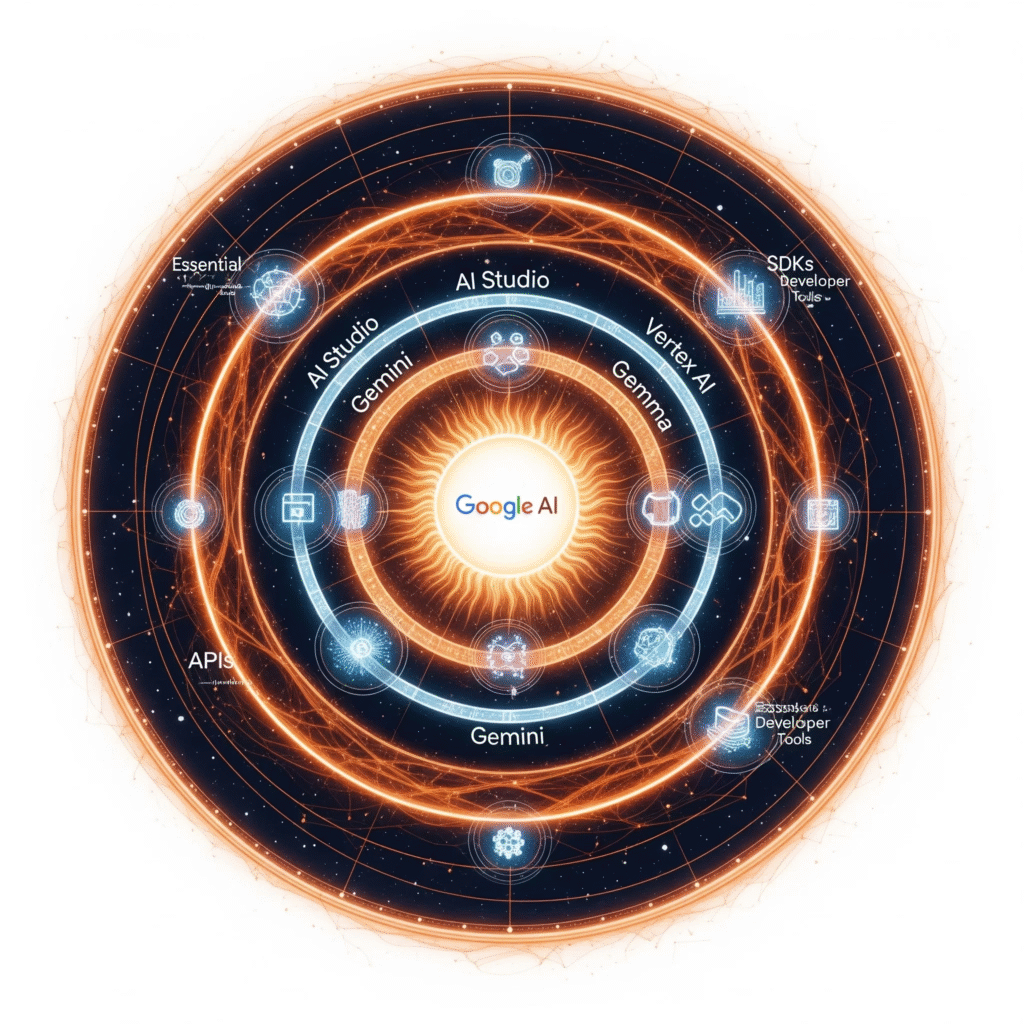
- Getting Started: Google AI Studio & The Gemini API
Most developers start their journey with Google AI at Google AI Studio. This platform offers a fast way to turn ideas into working prototypes. It is designed for prompt engineering and allows users to explore the Gemini API without any setup.
From Concept to Production-Ready Code
The main process in AI Studio is designed for efficiency:
1. Craft Your Prompt: Use the simple interface to create and test your prompts for tasks like text generation, image analysis, or coding.
2. Tune Parameters: Adjust settings like “temperature” for creativity and “Top-K” for randomness until you get the response you want from the model.
3. Get Code: With one click, AI Studio generates the necessary code in languages like Python, JavaScript, and cURL, making it easy to integrate the API call into your app.
READ MORE: What is Agentic AI? 6 Ways Agentic AI May Soon Change the Way We Work?
Example of Your First Gemini API Call (Python)
Here’s a simple “Hello, World!” example made with AI Studio. It shows how easy it is to use the Gemini API in your projects. This makes AI Studio the best place to build new AI features and applications, helping you test ideas in minutes instead of days.
- The Production Powerhouse: Vertex AI for Developers
AI Studio is where you create, while Vertex AI is the strong production platform. It’s Google’s complete, managed machine learning platform designed for developers who need to build, deploy, and manage ML models on a large scale. Once your prototype is ready for use, move to Vertex AI for full deployment.
Essential Vertex AI Features for Developers
Integrated MLOps Workflow: Vertex AI provides a unified platform that simplifies the management of the entire machine learning process. This includes data collection, preparation, training, tuning, deployment, and monitoring, making it easier to manage everything in one place.
Enhanced Model Training Capabilities: Go beyond basic prompt tuning with options for detailed custom training jobs. Developers can improve Google’s base models with their own data or create new models from scratch using frameworks like TensorFlow.
Robust and Secure Deployment Endpoints: Easily deploy models to secure, reliable endpoints with monitoring features. Vertex AI takes care of the infrastructure so developers can focus on their application logic.
Vector Search and RAG Tools: Vertex AI offers advanced tools like Vector Search, essential for building sophisticated Retrieval-Augmented Generation (RAG) applications that can analyze large private datasets.
Moving to Vertex AI
Switching from AI Studio to Vertex AI marks an important step for Google AI developers. They are shifting from quick tests to building strong, enterprise-level solutions.
- Key Tools: TensorFlow and Gemma
For developers who want flexibility and customization, Google provides powerful open-source tools that form the base of its AI system.
TensorFlow: The Leading ML Framework
TensorFlow is one of the most popular machine learning libraries in the world. It helps developers build and train complex neural networks from scratch. While pre-trained APIs can speed up development for some projects, TensorFlow is the go-to choice for creating unique models or solving problems without existing solutions. It offers a wide range of tools for both research and production.
Gemma: Advanced Open Models
Gemma includes a set of lightweight, cutting-edge open models based on the same research as the Gemini models. These open-source models can be downloaded and run on personal devices like laptops or servers, and they can be modified as needed. This is especially useful for applications requiring local deployment, strict privacy, or detailed academic research. This commitment to foundational research drives innovations like the Willow quantum chip.
- Essential Development Tools: SDKs, Cloud Shell, and Documentation
Successful Google AI developers use various tools that make the development process easier.
Google Cloud AI SDK’s
The Software Development Kits (SDKs) provide libraries that streamline interactions with Google AI services in different programming languages. Developers can use simple, language-specific functions instead of manually creating HTTP requests. Google offers strong SDKs for Python and Node.js.
Google Cloud Shell
Cloud Shell is a command-line tool in your browser, already set up with the Google Cloud SDK and other necessary tools. It lets you manage cloud resources instantly without needing to install anything on your computer. This tool is great for quick tasks, running scripts, and managing deployments.
- Documentation: An Essential Resource
The most important resource is the official Google AI developer documentation. This extensive library has tutorials, quick starts, API references, code samples, and best practices. Learning to navigate this documentation will greatly help you during your development process.
Your Learning Journey: Courses, Certifications, and Community
Google supports developers in improving their skills with its AI tools.
Courses and Hands-On Practice
Platforms like Google Cloud Skills Boost offer many courses and hands-on labs focused on AI and machine learning. You can start with beginner courses on generative AI and advance to labs that teach you how to build MLOps pipelines using Vertex AI.
Official Certifications
To show your skills and advance your career, Google offers recognized certifications. The Google Cloud Professional Machine Learning Engineer certification demonstrates your ability to design, build, and implement ML models on Google Cloud.
Developer Community
You’re not alone in this journey. The Google AI developer community is a supportive space for collaboration. This includes Google Cloud Community forums, global Google Developer Groups (GDGs), and various online platforms where you can ask questions, share projects, and learn from others.
In Conclusion: A Partner in Innovation
The “Google AI Developers” ecosystem is more than just products; it’s a complete workflow designed to help creators. You can quickly brainstorm and prototype using Google AI Studio with the Gemini API, then scale your successful ideas with Vertex AI. This process is supported by open-source models like Tensor Flow and Gemma, along with plenty of tools, documentation, and community help.
By providing these effective tools, Google acts as a true partner in innovation. It equips you to not only imagine the future of software but to create it. So, what will you build?